Author:
Fluent Commerce staff
Changed on:
12 Feb 2024
Go to mandrill and setup a mailing template. Ensure the template name is unique. For Example: RANDY_HD_FLUENT_NOTIFICATION:
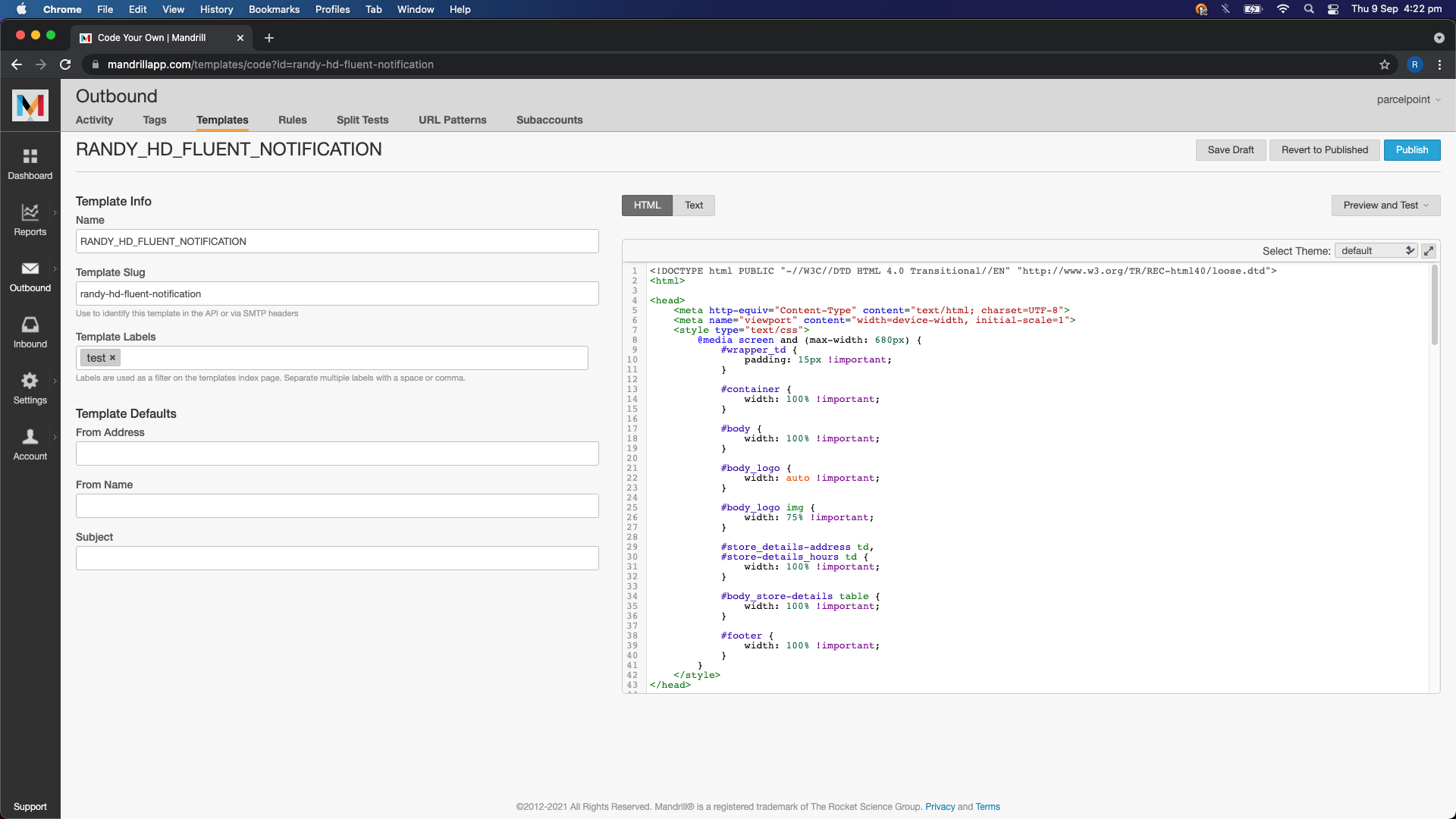
Get the rubix-plugin-email zip file from our ES team. unzip the file in your local computer. The unzipped folder should contains pom.xml file and src folder.
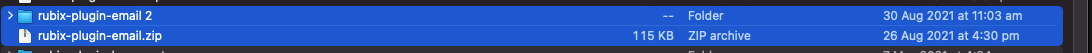
Open IntelliJ (ensure the right Java and Maven versions have been setup), in the IntelliJ, open the unzipped folder (in my example, my folder name is “rubix-plpugin-email 2”). Then double click on pom.xml file to view the content:
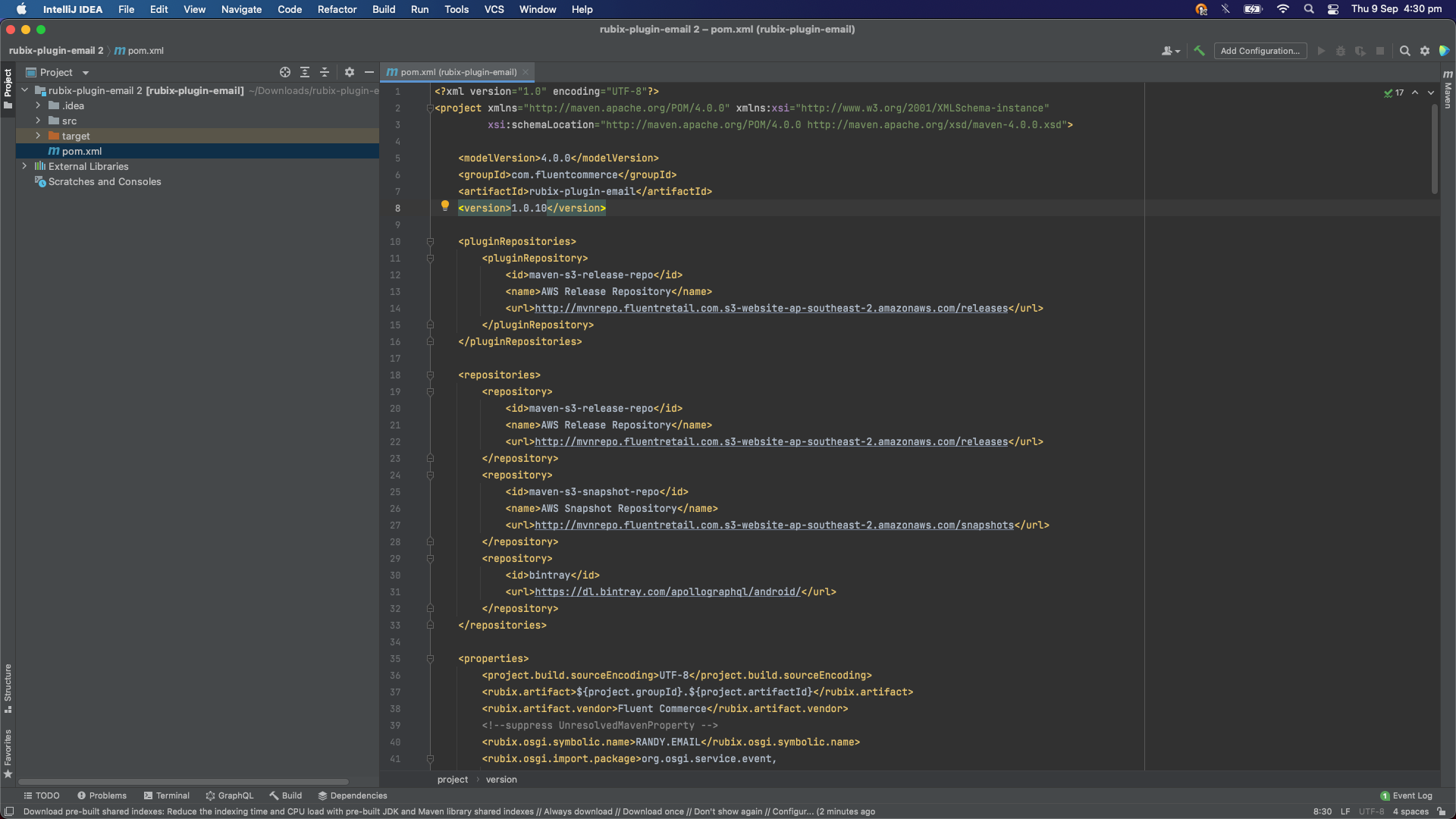
Change the following in the pom.xml:
`<version>1.0.10</version>``<rubix.osgi.symbolic.name>RANDY.EMAIL</rubix.osgi.symbolic.name>`Note: Both Account ID and name are case sensitive. ensure you have provided correct case.
Open Maven within the IntelliJ, go to rubix-plugin-email->Lifecycle and select “clean” and “package” (Cmd+Click). then click on the run (green arrow) button to build the package:
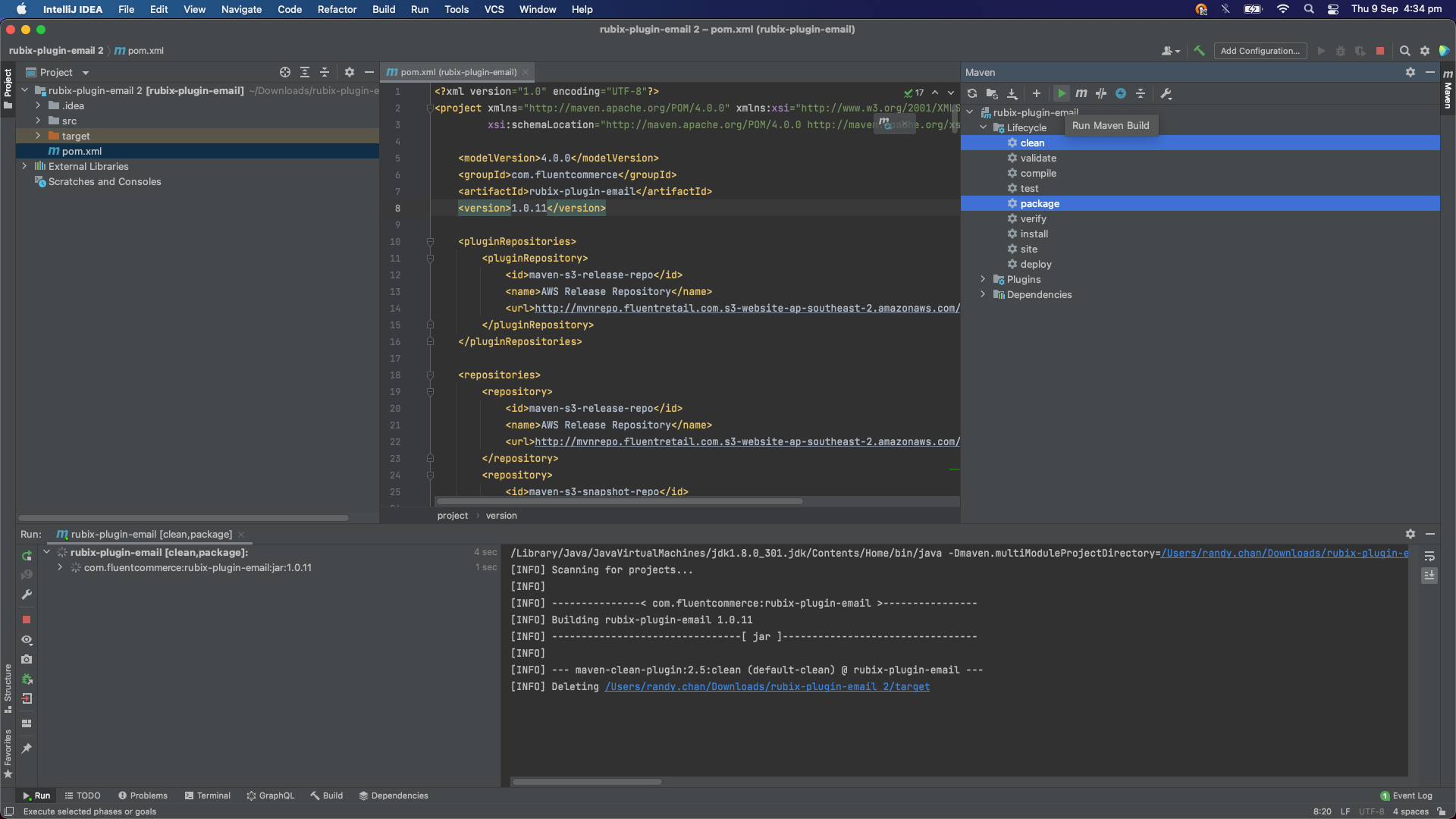
The result window should display “BUILD SUCCESS” message:
1[INFO] --- maven-bundle-plugin:3.0.1:bundle (package-bundle) @ rubix-plugin-email ---
2[WARNING] Bundle com.fluentcommerce:rubix-plugin-email:jar:1.0.11 : Unused Import-Package instructions: [com.google.code.*, feign.*]
3[INFO] ------------------------------------------------------------------------
4[INFO] BUILD SUCCESS
5[INFO] ------------------------------------------------------------------------
6[INFO] Total time: 29.264 s
7[INFO] Finished at: 2021-09-09T16:35:26+10:00
8[INFO] ------------------------------------------------------------------------
9
10Process finished with exit code 0 Language: json
Name: Result
Description:
[Warning: empty required content area]Go to the unzipped folder, a new folder “target” is created from the previous step. The target folder contains the jar file that we can upload into rubix in next step.
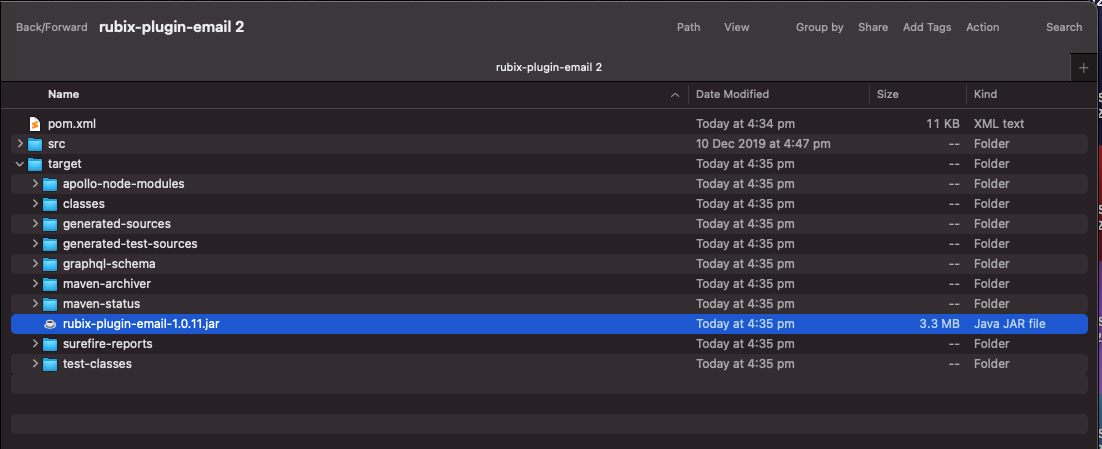
Now go to Postman, run Account OAUTH and go to “plugin - Upload” request. In the Body tab, A “Select Files” button is located under value section.
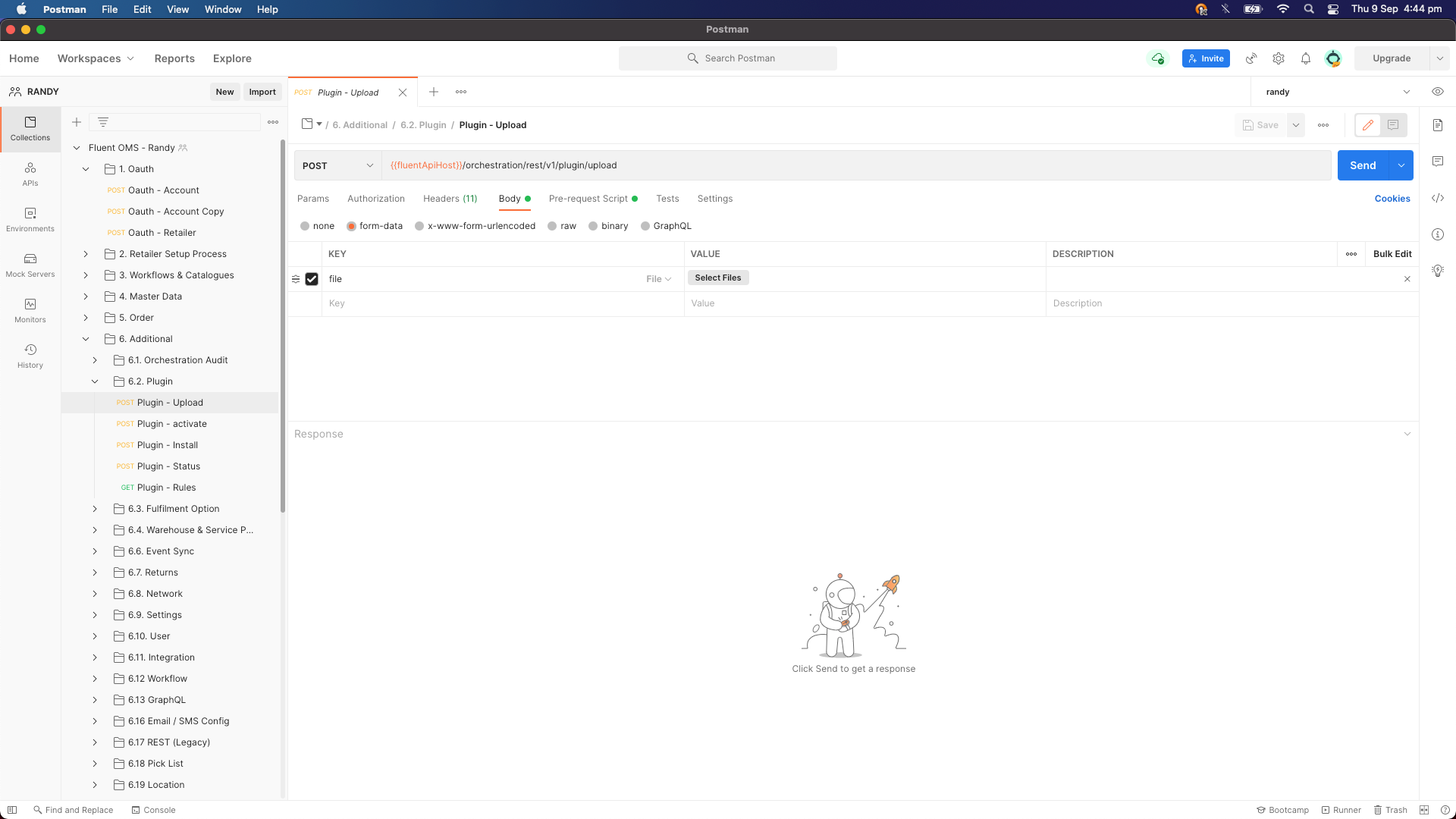
Click on the button, go to target folder path and select the jar file, then click on Open button.
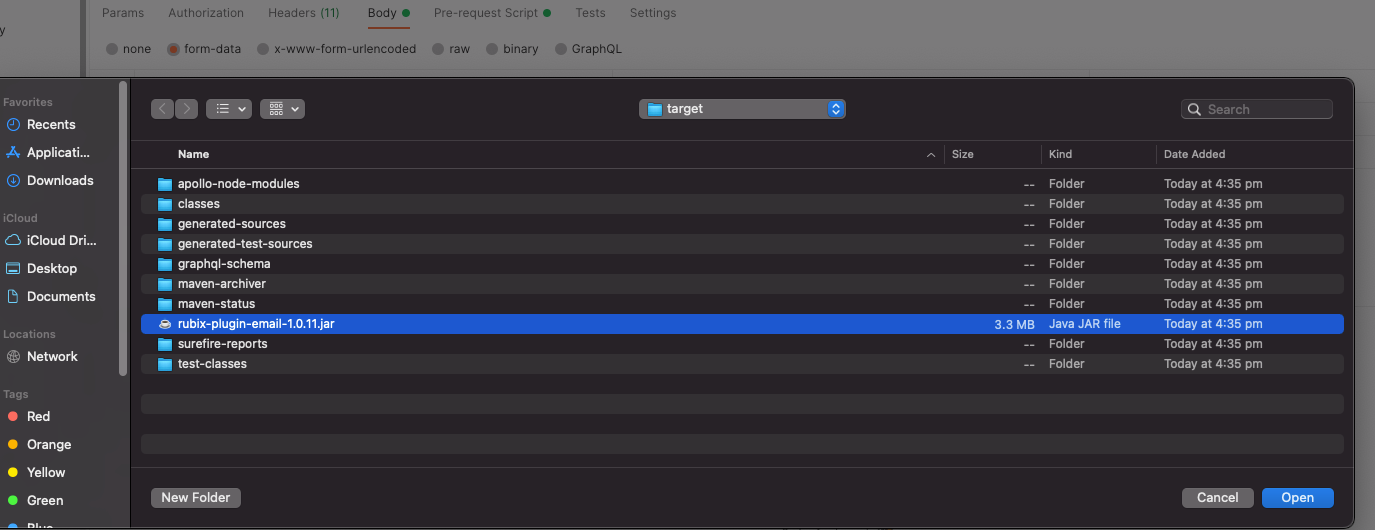
Back in the Request page, click on “Send” button on the right and you should get the status 200 OK
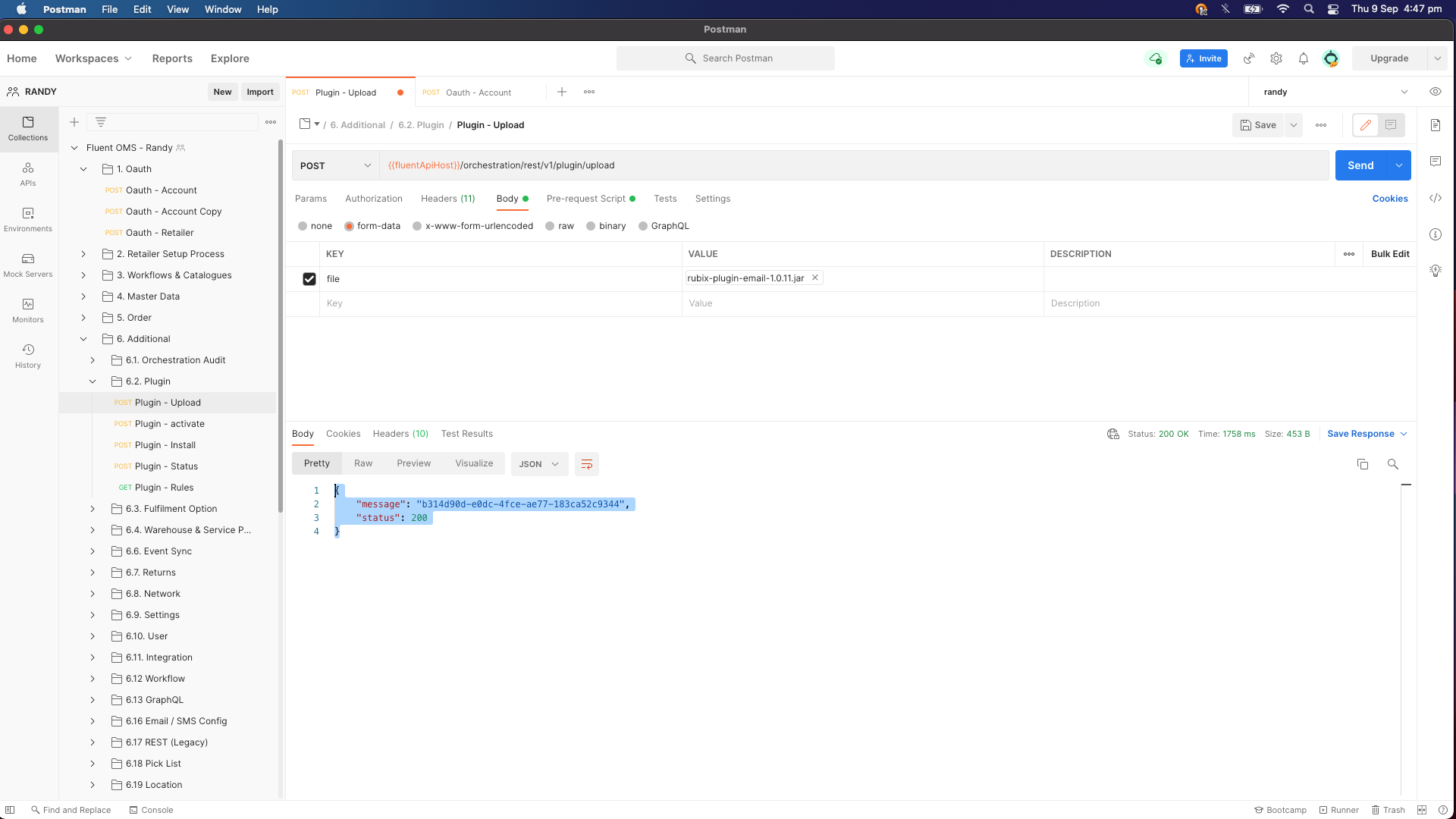
Then open “Plugin - Install (or activate)” request: {{fluentApiHost}}/orchestration/rest/v1/plugin/install
Change the body to the following:
1{
2 "accountId": "RANDY",
3 "bundleName": "RANDY.EMAIL::1.0.11"
4}Language: json
Name: Body
Description:
[Warning: empty required content area]Where accountId = your sandbox account ID
BundleName: <the symbolic name>::<version number>
Symbolic name and version number can be found in your pom.xml file. (From Step4).
Click on “Send” button and should get status 200 OK with blank response:
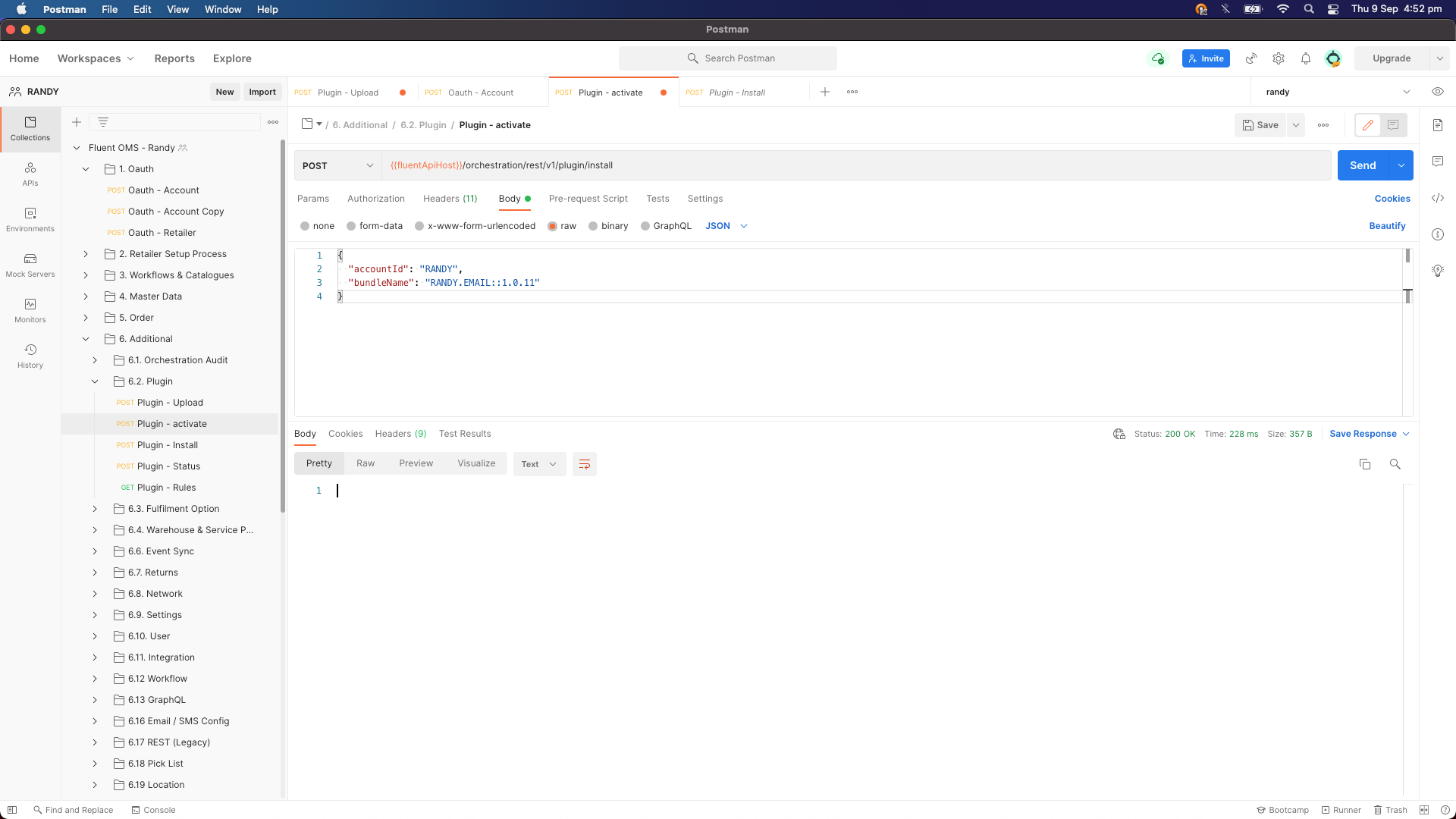
go to “Plugin - Rule” GET: {{fluentApiHost}}/orchestration/rest/v1/plugin to check if the new rule is installed into your sandbox:
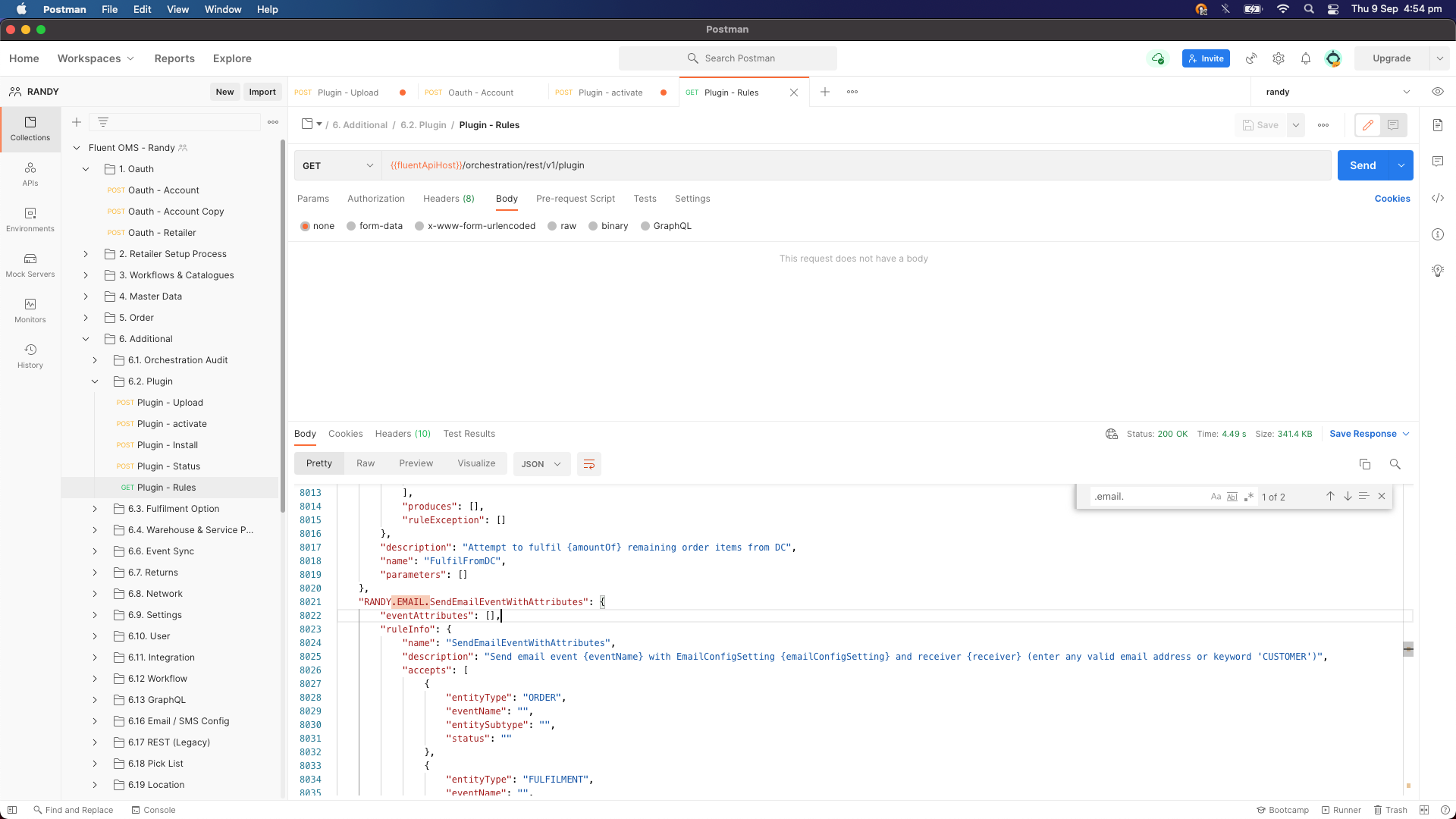
Go to the Admin Console -> Settings and configure EMAIL.SERVICE.CONFIG (refer to:
Sending Emails )
1{
2 "MANDRILL_PROD_KEY": "KEYKEYKLEYKEYKEYKEY",
3 "RANDY_CUSTOMER_NOTIFY": {
4 "fromName": "Randy",
5 "fromEmail": "randy.chan@fluentcommerce.com",
6 "toEmail": "randy.chan@fluentcommerce.com",
7 "toName": "R CHAN",
8 "ccEmail": "",
9 "ccName": "",
10 "bccEmail": "",
11 "bccName": "",
12 "replyTo": "",
13 "subject": "Items in your Order can be picked",
14 "mandrillTemplate": "RANDY_HD_FLUENT_NOTIFICATION"
15 }
16}Language: json
Name: EMAIL.SERVICE.CONFIG
Description:
[Warning: empty required content area]Go to the HD order workflow, add the following code into your workflow. the code will add a user action button for “BOOKED” order. when the button is clicked, it will be calling RANDY.EMAIL.SendEmail* rules that installed from the above. Ensure that the value in line 13 is aligned with line 3 in Settings.
1{
2 "name": "SendEmailButton",
3 "type": "ORDER",
4 "subtype": "HD",
5 "eventType": "NORMAL",
6 "rules": [
7 {
8 "name": "RANDY.EMAIL.SendEmailEventWithAttributes",
9 "props": {
10 "receiver": "randy.chan@fluentcommerce.com",
11 "eventName": "SendEmailForOrder",
12 "emailConfigSetting": "RANDY_CUSTOMER_NOTIFY"
13 }
14 }
15 ],
16 "triggers": [
17 {
18 "status": "BOOKED"
19 }
20 ],
21 "userActions": [
22 {
23 "context": [
24 {
25 "label": "send email",
26 "type": "SECONDARY",
27 "modules": [
28 "adminconsole",
29 "servicepoint"
30 ],
31 "confirm": false
32 }
33 ],
34 "attributes": []
35 }
36 ]
37 },
38 {
39 "name": "SendEmailForOrder",
40 "description": "Sends email for order entity",
41 "type": "ORDER",
42 "subtype": "HD",
43 "eventType": "NORMAL",
44 "rules": [
45 {
46 "name": "RANDY.EMAIL.SendEmailFromEvent",
47 "props": null
48 }
49 ],
50 "triggers": [
51 {
52 "status": "BOOKED"
53 }
54 ],
55 "userActions": []
56 }Language: json
Name: Code-WF
Description:
[Warning: empty required content area]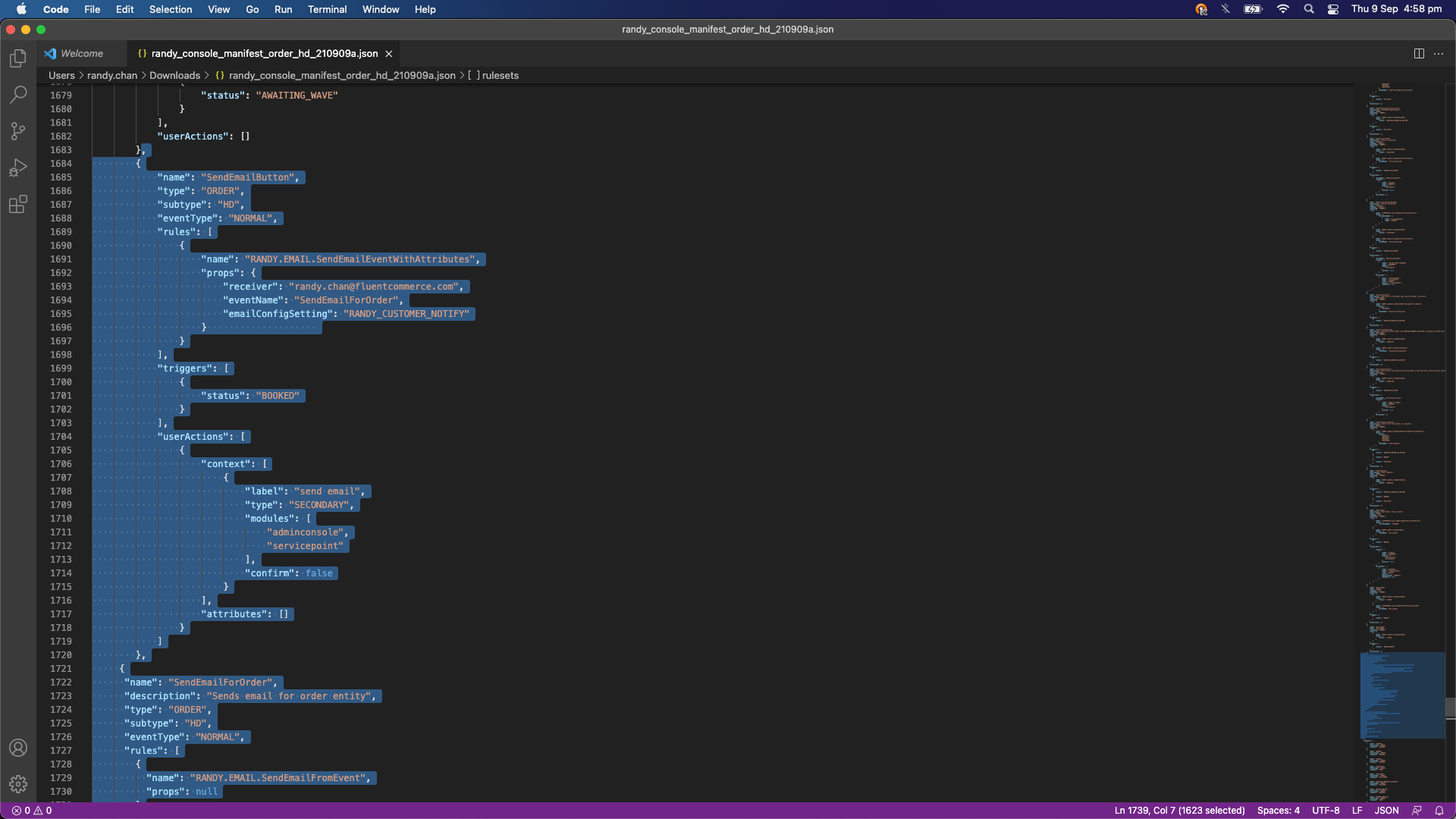
check your inbox:
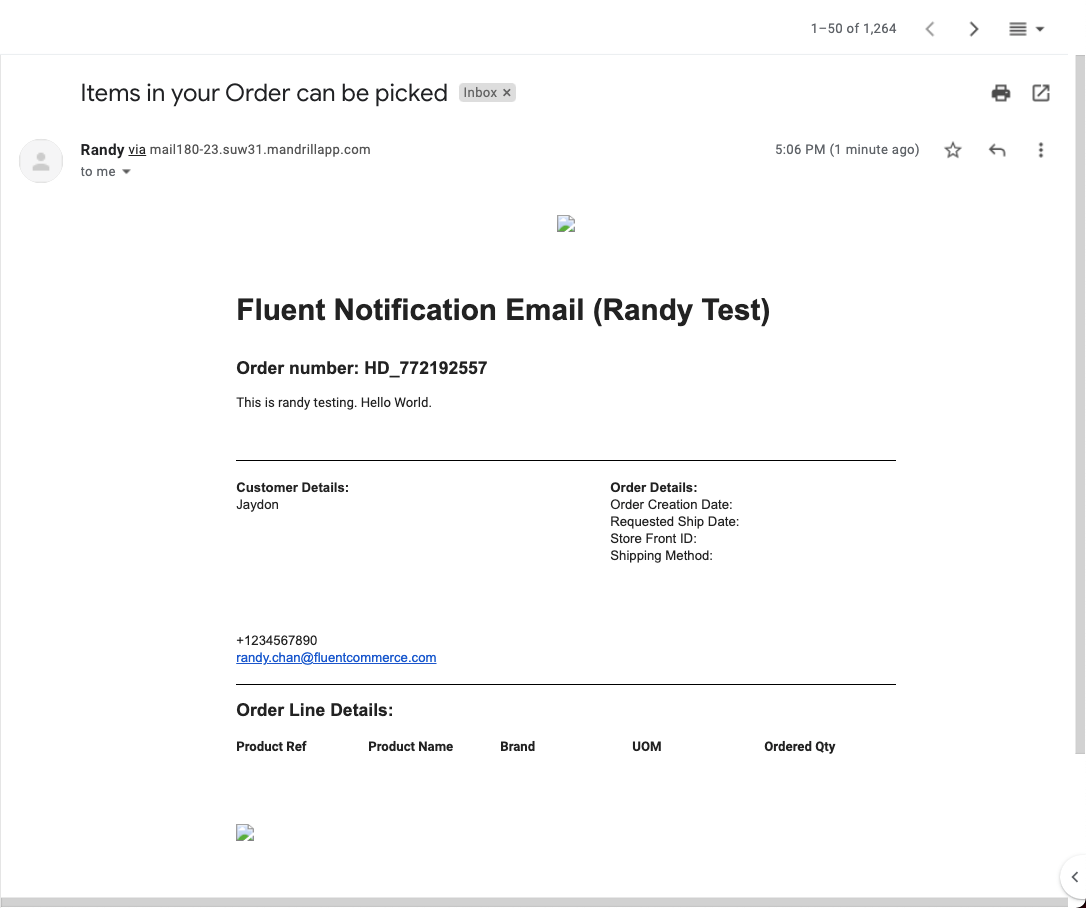
Load in a HD order into BOOKED status, go to the Order detail page and click on “SEND EMAILS” button. A Successfully message should be displayed.
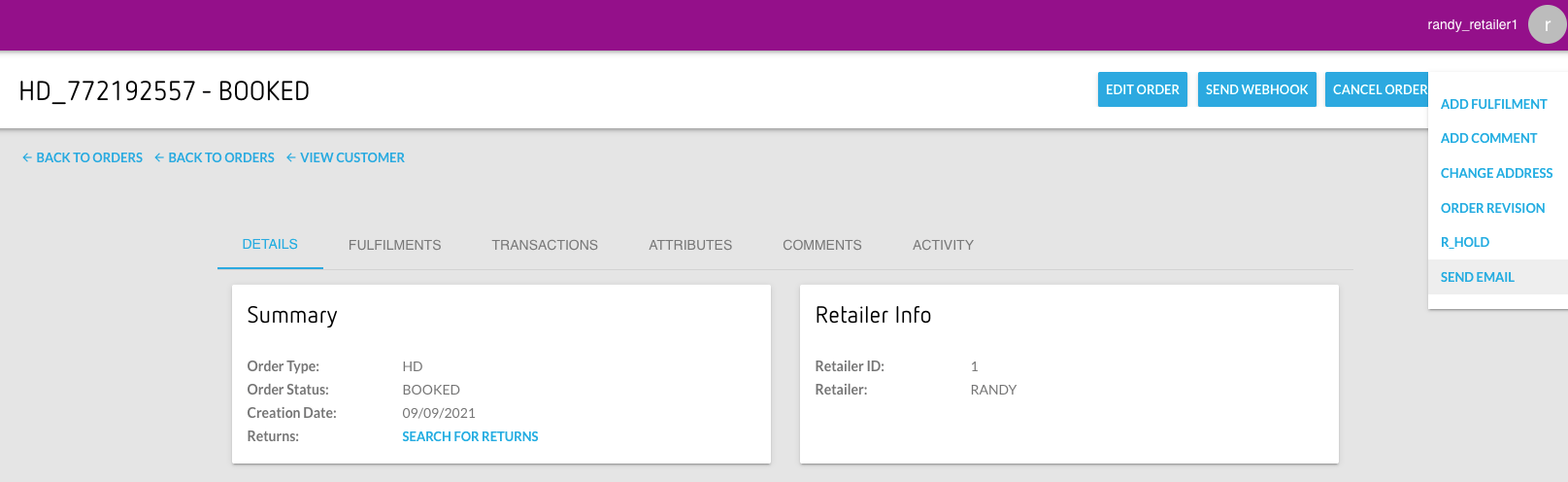
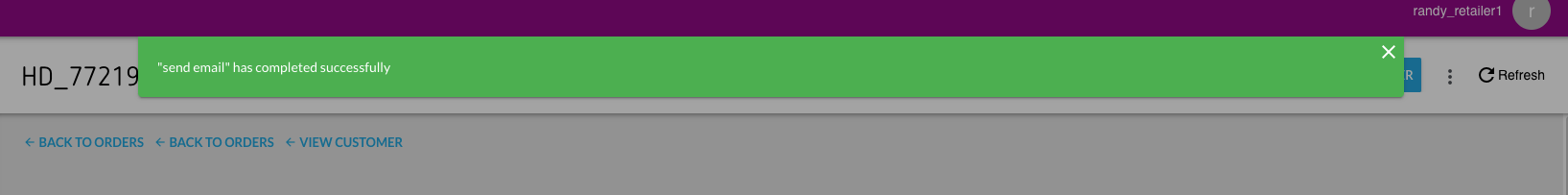
Sample Mandrill template
1<!DOCTYPE html PUBLIC "-//W3C//DTD HTML 4.0 Transitional//EN" "http://www.w3.org/TR/REC-html40/loose.dtd">
2<html>
3<head>
4 <meta http-equiv="Content-Type" content="text/html; charset=UTF-8">
5 <meta name="viewport" content="width=device-width, initial-scale=1">
6 <style type="text/css">
7 @media screen and (max-width: 680px) {
8 #wrapper_td {
9 padding: 15px !important;
10 }
11 #container {
12 width: 100% !important;
13 }
14 #body {
15 width: 100% !important;
16 }
17 #body_logo {
18 width: auto !important;
19 }
20 #body_logo img {
21 width: 75% !important;
22 }
23 #store_details-address td,
24 #store-details_hours td {
25 width: 100% !important;
26 }
27 #body_store-details table {
28 width: 100% !important;
29 }
30 #footer {
31 width: 100% !important;
32 }
33 }
34 </style>
35</head>
36<body style="margin: 0; padding: 0;">
37 <table width="100%" border="0" cellspacing="0" cellpadding="0" align="center" id="wrapper"
38 style="border-spacing: 0; font-family: Arial; font-size: 12px; line-height: 16px; table-layout: fixed;">
39 <tr>
40 <td align="center" bgcolor="" id="wrapper_td" style="padding: 0;">
41 <table border="0" cellspacing="0" align="center" id="container"
42 style="border-spacing: 0; font-family: Arial; font-size: 12px; line-height: 16px; width: 600px; margin: 0; padding: 0;">
43 <tr>
44 <td style="padding: 0;">
45 <table border="0" cellpadding="0" bgcolor="#ffffff" id="body"
46 style="border-spacing: 0; font-family: Arial; font-size: 12px; line-height: 16px; width: 600px;">
47 <tr>
48 <td align="left" style="padding: 0;">
49 <table align="center" border="0" cellpadding="0" bgcolor="#ffffff"
50 id="body_logo"
51 style="border-spacing: 0; font-family: Arial; font-size: 12px; line-height: 16px; text-align: center; width: 100%;">
52 <tr>
53 <td align="center" border="0" id="body_logo_td"
54 style="text-align: center; padding: 20px 0;">
55 <table align="center"
56 style="border-spacing: 0; font-family: Arial; font-size: 12px; line-height: 16px; width: auto; margin: 0 auto;">
57 <tr>
58 <td border="0" align="center" valign="top"
59 style="width:200px;"> <img
60 src="https://fluentcommerce.com/wp-content/uploads/2019/07/fluent-commerce-logo.svg"
61 style="background-color: #ffffff" width="200px">
62 </td>
63 </tr>
64 </table>
65 </td>
66 </tr>
67 </table>
68 <table border="0" cellpadding="0" bgcolor="#ffffff" id="body_intro"
69 style="border-spacing: 0; font-family: Arial; font-size: 12px; line-height: 16px; width: 100%;">
70 <tr>
71 <td height="30" style="text-align: left; padding: 0;" align="left">
72 </td>
73 </tr>
74 <tr>
75 <td style="text-align: left; padding: 0;" align="left">
76 <h1
77 style="font-family: Arial; font-size: 27px; line-height: 32px; margin: 0;">
78 Fluent Notification Email (Randy Test)</h1>
79 </td>
80 </tr>
81 <tr>
82 <td height="30" style="text-align: left; padding: 0;" align="left">
83 </td>
84 </tr>
85 <tr>
86 <td style="text-align: left; padding: 0;" align="left">
87 <h3
88 style="font-family: Arial; font-size: 16px; font-weight: normal; line-height: 16px; margin: 0;">
89 <strong>Order number: {{orderNumber}}</strong>
90 </h3>
91 </td>
92 </tr>
93 <tr>
94 <td height="15" style="text-align: left; padding: 0;" align="left">
95 </td>
96 </tr>
97 <tr>
98 <td class="spacing_after" style="text-align: left; padding: 0 0 45px;"
99 align="left"> This is randy testing. Hello World. </td>
100 </tr>
101 </table>
102 <table cellpadding="0" cellspacing="0" id="body_store-details"
103 style="border-spacing: 0; font-family: Arial; font-size: 12px; line-height: 16px; width: 100%;">
104 <tr>
105 <td style="padding: 0;"> </td>
106 </tr>
107 <tr>
108 <td class="section-border"
109 style="border-top-style: solid; border-top-width: 1px; border-top-color: #000000; padding: 16px 0 0;">
110 <table align="left" cellpadding="0" cellspacing="0"
111 id="customer-details_address"
112 style="border-spacing: 0; font-family: Arial; font-size: 12px; line-height: 16px; width: 260px;">
113 <tr>
114 <td
115 style="width: 260px; font-family: Arial; font-size: 12px; padding: 0 0 16px;">
116 <strong>Customer Details:</strong>
117 <br>{{firstName}} {{lastName}}
118 <br>{{companyName}}
119 <br>{{address1}}
120 <br>{{address2}}
121 <br>{{city}}
122 <br>{{state}}
123 <br>{{postcode}}
124 <br>{{country}}
125 <br>{{contactNumber}}
126 <br>{{email}}
127 </td>
128 </tr>
129 </table>
130 <table align="right" cellpadding="0" cellspacing="0"
131 id="shipment-details"
132 style="border-spacing: 0; font-family: Arial; font-size: 12px; line-height: 16px; width: 260px;">
133 <tr>
134 <td
135 style="width: 260px; font-family: Arial; font-size: 12px; padding: 0 0 16px;">
136 <strong>Order Details:</strong>
137 <br>Order Creation Date: {{orderCreationDateInFluent}}
138 <br>Requested Ship Date: {{requestedShipDate}}
139 <br>Store Front ID: {{StoreFrontId}}
140 <br>Shipping Method: {{shippingMethodRef}}
141 </td>
142 </tr>
143 </table>
144 </td>
145 </tr>
146 </table>
147 <table cellpadding="0" cellspacing="0" id="body_store-details"
148 style="border-spacing: 0; font-family: Arial; font-size: 12px; line-height: 16px; width: 100%;">
149 <tr>
150 <td style="padding: 0;"> </td>
151 </tr>
152 <tr>
153 <td class="section-border"
154 style="border-top-style: solid; border-top-width: 1px; border-top-color: #000000; padding: 16px 0 0;">
155 <table border="0" cellpadding="0" bgcolor="#ffffff" id="body_intro"
156 style="border-spacing: 0; font-family: Arial; font-size: 12px; line-height: 16px; width: 100%;">
157 <tr>
158 <td style="text-align: left; padding: 0;" align="left">
159 <h2
160 style="font-family: Arial; font-size: 16px; line-height: 16px; margin: 0;">
161 Order Line Details:</h2>
162 </td>
163 </tr>
164 <tr>
165 <td height="15" style="text-align: left; padding: 0;"
166 align="left"> </td>
167 </tr>
168 </table>
169 <table border="0" cellpadding="0" width="" bgcolor="#ffffff"
170 id="body_items"
171 style="border-spacing: 0; font-family: Arial; font-size: 12px; line-height: 16px; width: 100%;">
172 <tr>
173 <td width="100%" class="spacing_after"
174 style="padding: 0 0 45px;">
175 <table cellpadding="0" id="items_ready"
176 style="table-layout: fixed; border-spacing: 0; font-family: Arial; font-size: 12px; line-height: 20px; width: 100%;">
177 <tr class="subtitle section-border"
178 style="border-top-style: solid; border-top-width: 1px; border-top-color: #000000; padding: 30px 0 0;">
179 <td><strong>Product Ref</strong></td>
180 <td><strong>Product Name</strong></td>
181 <td><strong>Brand</strong></td>
182 <td><strong>UOM</strong></td>
183 <td><strong>Ordered Qty</strong></td>
184 </tr> {{#each fulfilmentItemList}}
185 <tr>
186 <td style="word-wrap: break-word">{{skuRef}}
187 </td>
188 <td style="word-wrap: break-word">
189 {{productName}}</td>
190 <td style="word-wrap: break-word">{{brand}}</td>
191 <td style="word-wrap: break-word">
192 {{unitOfMeasure}}</td>
193 <td style="word-wrap: break-word">
194 {{requestedQuantity}}</td>
195 </tr> {{/each}}
196 </table>
197 </td>
198 </tr>
199 </table>
200 </td>
201 </tr>
202 </table>
203 <table border="0" width="600" cellpadding="" id="footer"
204 style="border-spacing: 0; font-family: Arial; font-size: 12px; line-height: 16px; width: 600px; margin: 0;">
205 <tr>
206 <td align="left" border="0" class="spacing_after"
207 style="width: 100%; padding: 15px 0 45px;"> <img
208 src="https://fluentcommerce.com/wp-content/uploads/2019/07/fluent-commerce-logo.svg"
209 style="background-color: #ffffff" width="180"> </td>
210 </tr>
211 </table>
212 </td>
213 </tr>
214 </table>
215 </td>
216 </tr>
217 </table>
218</body>
219</html>Language: html
Name: Sample of mandrill template
Description:
[Warning: empty required content area]Copyright © 2024 Fluent Retail Pty Ltd (trading as Fluent Commerce). All rights reserved. No materials on this docs.fluentcommerce.com site may be used in any way and/or for any purpose without prior written authorisation from Fluent Commerce. Current customers and partners shall use these materials strictly in accordance with the terms and conditions of their written agreements with Fluent Commerce or its affiliates.